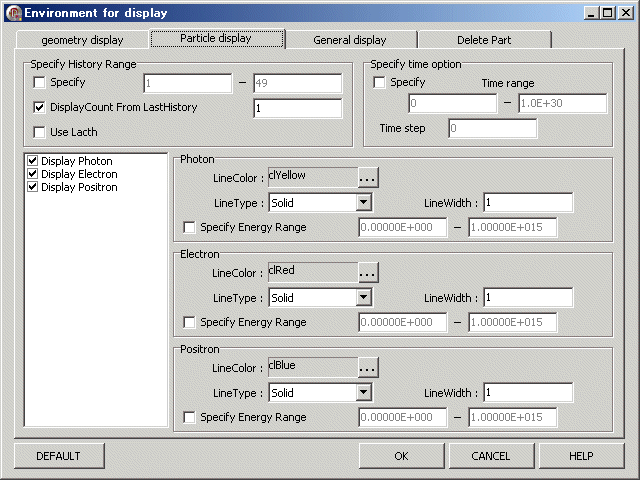[Animation] menu
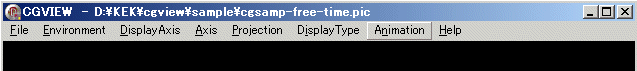
You can look an animation using pic-file with timing data (ex. cgsamp-free-time.pic).
Please push "Animation" button to start animation.
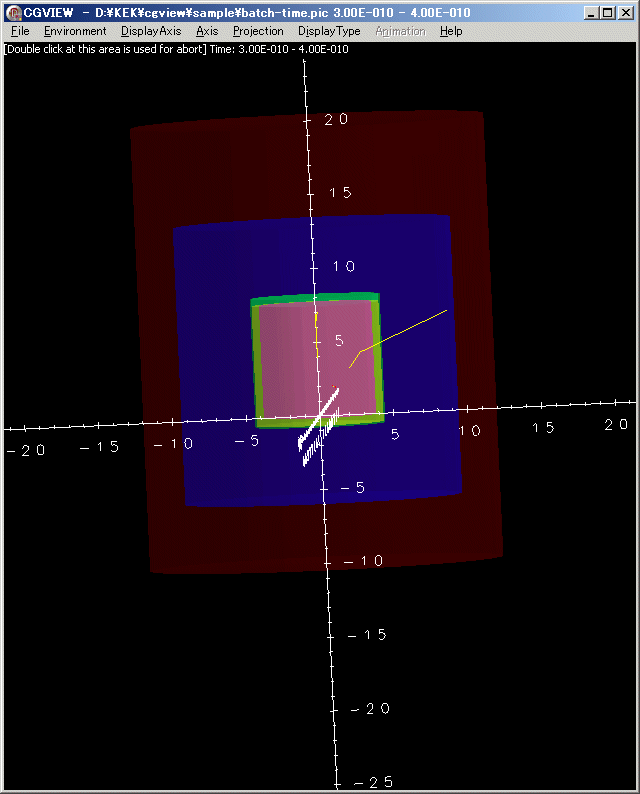
You can abort using double click at message area.
You should be reference [Specify time option] in [Environment for display] menu
By checking [Specify] in [Specify time option] frame, the Animation display is enabled with a file including lifetime data. Time range is setting to specify starting and ending lifetime of the particles. An absolute value of Time step is setting to specify the lifetime step that is wrote at one display. If Time step is a minus quantity then the starting time is always the specified lifetime. The unit is same as a file using unit.