Installation
1) Double click gcgview-***-eng.exe(*** is version)h in the install medium.
2) Specify a folder to install CGVIEW. And gUnziphClick. The default folder for the installation is c:\Program Files\cgview
(Read \ as back slash.)
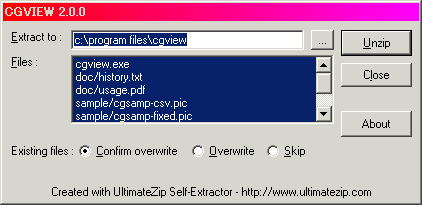
1) Please make a install Directory and Move.
Ex) if install in /usr/local/cgview
[ / ]# mkdir /usr/local/cgview
[ / ]# cd /usr/local/cgview
2) Set CD-ROM to PC and copy "cgview-***-eng.tar.gz(*** is version)" to install directory and Extract.
[ /usr/local/cgview ]# mount /mnt/cdrom
[ /usr/local/cgview ]# cp /mnt/cdrom/cgview-***-eng.tar.gz ./
[ /usr/local/cgview ]# tar zxvf cgview-***-eng.tar.gz
3) if you are get root then execute 4). if you aren't get root then execute 5),6).
4) Copy and Make Symbolic link in /usr/lib.
[ /usr/local/cgview ]# cp ./libborqt-6.9.0-qt2.3.so /usr/lib
[ /usr/local/cgview ]# cd /usr/lib
[ /usr/lib ]# ln -s libborqt-6.9.0-qt2.3.so libborqt-6.9-qt2.3.so
5) Make a Symbolic link.
[ /usr/local/cgview ]# ln -s libborqt-6.9.0-qt2.3.so libborqt-6.9-qt2.3.so
6) Use LD_LIBRARY_PATH.
*bashAksh
[ /usr/local/cgview ]# export LD_LIBRARY_PATH=$LD_LIBRARY_PATH:./
*cshAtcsh
[ /usr/local/cgview ]# setenv LD_LIBRARY_PATH '$LD_LIBRARY_PATH':./