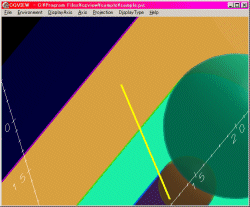Basic Operation
Open MyComputer and double click gcgview.exeh in install folder.
Open X-Terminal and execute gcgviewh in install directory.
[ /usr/local/cgview ]# ./cgview &
The following main window appears on the screen after CGVIEW starts properly.
<Rotation>
Move the mouse while clicking the left button to rotate the displayed objects.
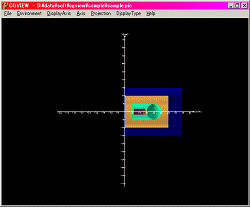 ->
-> 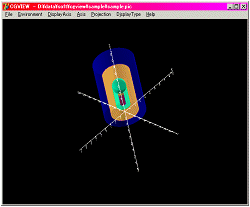
<Parallel Movement>
Move the mouse while clicking both the left and right buttons to move the displayed object.
The central button of a 3-button mouse can also be used for movement.
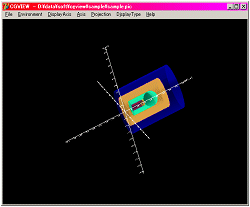 ->
-> 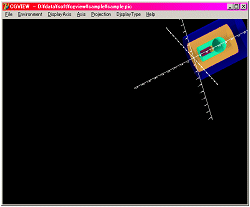
<Zoom-in objects>
Move the mouse downward while clicking the right button to zoom in.
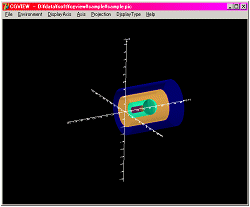 ->
-> 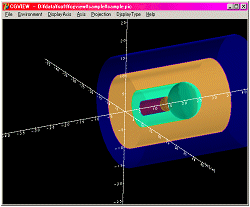
<Zoom-out objects>
Move the mouse upward while clicking the right button to zoom-out.
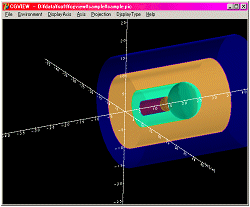 ->
-> 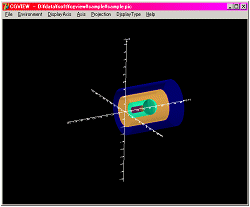
<Zoom-in objects in specify range>
Move the mouse downward while clicking the left button and pushing SHIFT to zoom range select.
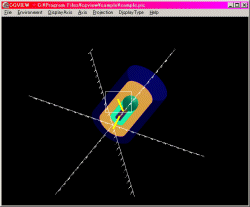 ->
->